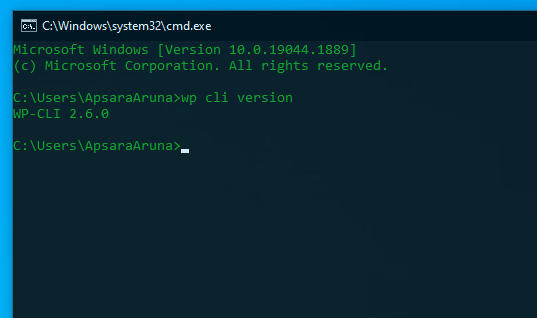Install using PHAR+BAT files
To install WP-CLI using a plain batch file, follow these steps:
- Make sure you have php installed and in your path so you can execute it globally.
- Download wp-cli.phar manually from here and save it to a folder, such as c:\wp-cli
Or you can do it using command.
C:\> mkdir C:\wp-cli
C:\> cd C:\wp-cli
C:\> curl -O https://raw.github.com/wp-cli/builds/gh-pages/phar/wp-cli.phar - Create a file named wp.bat in c:\wp-cli with the following contents:
@ECHO OFF
php "c:/wp-cli/wp-cli.phar" %*- The last thing you need to do is to add c:\wp-cli to your path. You can either do that from the Command Panel (System > Advanced) or by executing the following CMD:
setx path "%PATH%;c:\wp-cli"Check php version:
php -v
Check mysql version:
mysql -V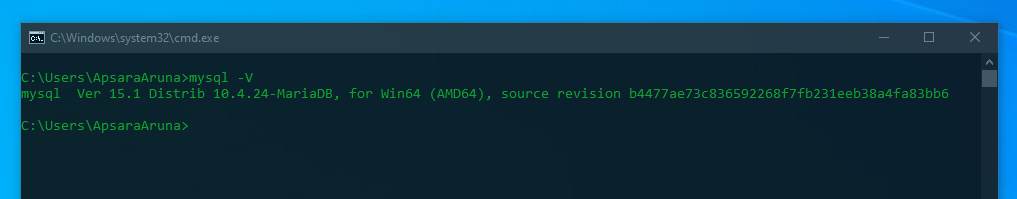
You can now use WP-CLI from anywhere in Windows command line.
wp cli version